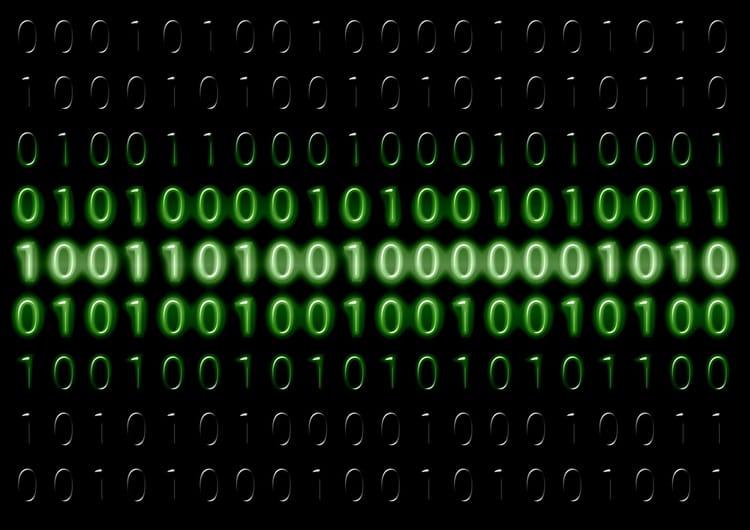Day 2.0 - Understanding Remediation and Mitigation After a Network Vulnerability Scan

In today’s cybersecurity landscape, conducting regular network vulnerability scans is a crucial step toward protecting your organization from threats. But scanning is just the beginning. Once vulnerabilities are identified, the next steps—remediation and mitigation—determine how well your organization can defend itself against exploitation.
Let’s break down what these processes involve and how you can effectively respond to your next vulnerability scan.
What’s the Difference Between Remediation and Mitigation?
Before diving into the response steps, it’s important to clarify the difference between remediation and mitigation:
- Remediation is the process of fixing a vulnerability completely. For example, applying a security patch, updating a configuration, or replacing a vulnerable system.
- Mitigation reduces the risk or impact of a vulnerability when it can’t be immediately or entirely fixed. Think of it as a temporary shield—like disabling a vulnerable service, isolating a system from the network, or adding monitoring to detect exploit attempts.
Both strategies are essential in a layered defense approach.
Step-by-Step Response to a Vulnerability Scan
- Review and Prioritize Vulnerabilities Start by analyzing the scan results. Focus on:Prioritize high-severity issues that pose immediate risks.
- CVSS scores (Common Vulnerability Scoring System)
- Exploit availability (is there public exploit code or an active threat campaign?)
- Business impact (does this system handle sensitive data or critical functions?)
- Verify and Validate Findings Not all scan results are accurate. Validate critical findings before acting:
- Confirm that the service or port is actually exposed.
- Check if the system is indeed vulnerable, not just running an affected version.
- Use tools like Nmap, manual testing, or vendor verification.
- Choose Between Remediation and Mitigation For each vulnerability:Create a plan with timelines and ownership for each item.
- Remediate when a patch or fix is available and can be safely applied.
- Mitigate when remediation would cause downtime, break dependencies, or isn’t yet available.
- Implement Fixes and Mitigations
- Apply patches during maintenance windows.
- Use configuration management tools (e.g., Group Policy, Ansible, or PowerShell) for consistency.
- Document mitigations clearly for future audits and reviews.
- Re-scan and Validate After implementing changes, run a follow-up scan to confirm the vulnerabilities have been addressed. Validate both that the issue is resolved and that no new issues were introduced.
- Document and Report Keep a record of:This not only helps in compliance audits but also improves your future security posture.
- What vulnerabilities were found
- What actions were taken
- Any exceptions (with business justification)
- Metrics for resolution time and coverage
Tips for Ongoing Improvement
- Automate where possible. Use tools to automatically deploy patches or scan new systems.
- Integrate with change management. Security fixes should be part of the regular IT workflow.
- Educate teams. Developers, sysadmins, and stakeholders should understand why and how vulnerabilities are addressed.
- Conduct regular scans. Monthly or quarterly scanning helps catch new issues early.
Final Thoughts
A vulnerability scan is a snapshot. Remediation and mitigation are the actions that turn insights into security. By developing a consistent, documented, and prioritized approach, your organization can significantly reduce its risk exposure.
Security isn’t just about identifying threats—it’s about responding to them effectively.
-IcePhishHacker